My custom MacBook Pro finally arrived yesterday, so I was able to pick it up today. I ordered a 15” MBP with anti-glare screen which also became higher res (the anti-glare was only available in high res).
So of course, I took photos of it while I was unpacking it and setting it up.
(spoiler saves if you are buying one…)
(spoiler saves if you are buying one…)
(spoiler saves if you are buying one…)
(spoiler saves if you are buying one…)
(spoiler saves if you are buying one…)
(spoiler saves if you are buying one…)
(spoiler saves if you are buying one…)
(spoiler saves if you are buying one…)
(spoiler saves if you are buying one…)
(spoiler saves if you are buying one…)
(spoiler saves if you are buying one…)
(spoiler saves if you are buying one…)
(spoiler saves if you are buying one…)
(spoiler saves if you are buying one…)
Goodness, the box is thin! Saves packaging…
Ahh so is why: it just has the machine itself and piece of foam to help protect it. I guess everything else is underneath… In the box on the side is an extension cord for the electricity. I like how they included a pull tab to make it easier to get the laptop itself out.
Underneath, is the power supply transformer and documentation.
The top piece of foam. Lovely huh…
Hey! They even put a little book icon on the packet that contains books!
“Everything Mac”. The basic printed manual. “Everything else”. A packet of warranty info and backup media. Oh, oh! And stickers!! With Apple logos, just in case someone actually sticks them to their $2700 laptop!
Having the extension cord separate to the power plug is kinda cool.
The back…
Gotta read the EULA inside “Everything Else”.
Heh, done it now…. Cute….
The apple on the lid – it even has real depth!
The cool light on the power adapter changes colour depending on charge status. I like things that light up!
Wow, a welcome movie!!
Goodness it’s sharp! Could almost cut yourself on that thing!
Glowing keyboard!
I’ll try to post more little tidbits later!

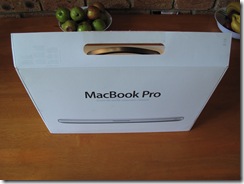











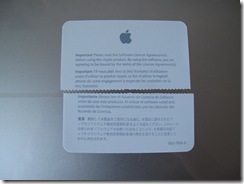






 Just a matter of prying the top open along the edges.
Just a matter of prying the top open along the edges.








