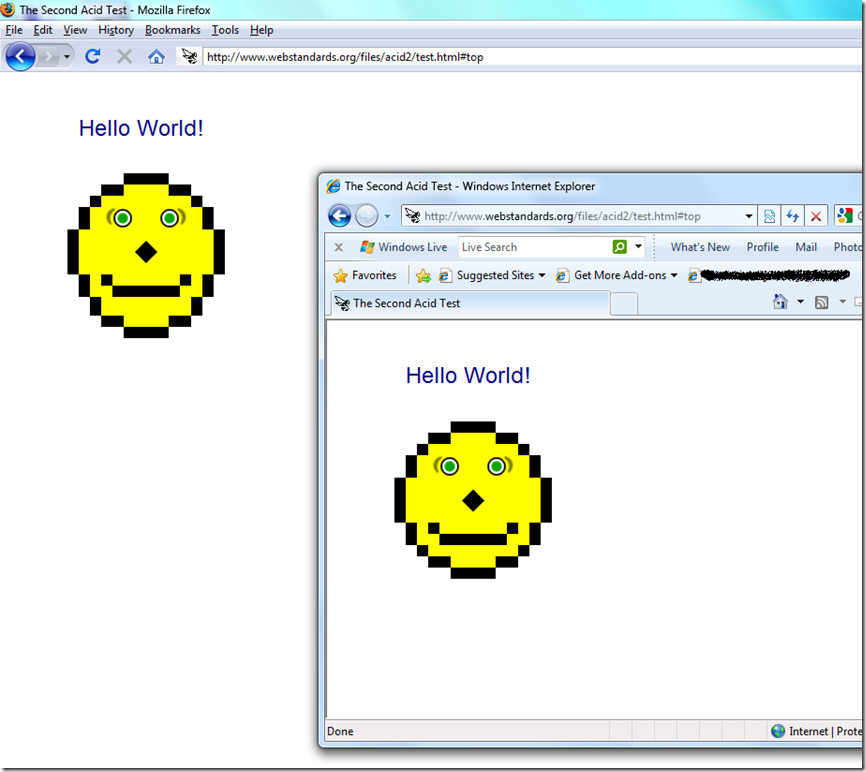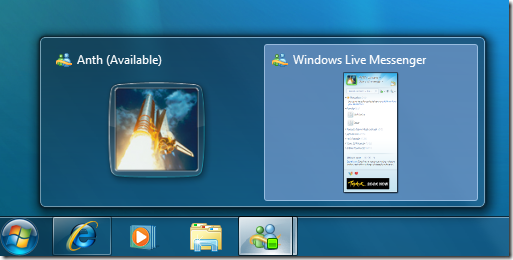Who would have thought I.E would ever pass the Acid 2 test for CSS compatibility…. This is of course I.E. 8 beta running on Windows 7 Beta
Sunday, February 22, 2009
Thursday, February 19, 2009
oh good, Live on MS Update
Installed the update to Live Messenger today, saw this on the installer screen:
That’s good, I was wondering when they’d start integrating Live Suite with Microsoft Update in W7 and Vista
Saturday, February 14, 2009
Windows 7 Experience Index
My Windows 7 Experience Index is very interesting this time. (I guess this doesn’t count as a benchmark…)
Compared to my Vista WEI:
- My CPU is now alot higher, maybe it detects some of the new features in my Core2Duo that Vista didn’t for some reason.
- My RAM has a lower score now, despite the fact that that:
- I have the same amount of memory and:
- W7 is supposed to be less memory hungry than Vista is even
- Graphics for Aero: well that’s go up two points, maybe due to the WDDM 1.1 being more efficient on 7 now.
- Gaming graphics has stayed the same, which is good I suppose.
- The hard disk! What has happened there?! 3.0! I’m guessing that 7 doesn’t have proper drivers for the SATA hard drive … or it’s just confused. I might look into it, though I don’t notice anything using the system….
UPDATE: According to this forum page the hdd score is to do with Write Caching and how the score is calculated in 7. Microsoft does not recommend changing it just for the WEI score so I’ll just assume that if I did, it would be about the same as Vista.
Friday, February 13, 2009
Nice install size.
Windows 7 base install is so tiny! That was as soon as I installed, didn’t even have Live Essentials on yet. So I was probably missing some things like the .Net Runtime Environment etc. but even less than 9GB is pretty good. It seems they actually did a decent job keeping the size down this time.
Thursday, February 12, 2009
Yeah, I don’t really see the point …
So, the Live team decided to remove the specific statuses from WLM 2009.
In some ways I can understand why they wanted to: they all pretty much say the same thing (Don’t interrupt or Don’t expect a reply any time soon) so why keep them? (The developers might think).
On the other hand they were useful for getting an idea of how long the contact might be away for or why they are busy. Back in the day… Microsoft even gave examples of when to use them: Away status meant > 2hours, Out to Lunch meant < 2hours but > 15 minutes, with Be Right Back of course being equal to < 15 minutes.
I suppose not enough people used the extra statuses or the team removed them for extra compatibility with Yahoo! contacts. Maybe they should have made the time ranges more the idea instead of discrete names.
What do you think? Do you use the other statuses? Are you ever tempted to write the plural stati?
Friday, February 6, 2009
and the point is…
So, with the default taskbar on Windows 7, two previews are linked with the icon on the taskbar. Why would I want to be able to see a preview of my own display picture and status? Ok, I suppose it could come in handy…
But I think the real reason is because the default behaviour is a strange combination of the taskbar and system tray (notification area) from Vista and prior. Because if I close the main window, normally it would be hidden to the tray area (in Vista or XP say), however here, the one (grouped) icon represents both the taskbar icon and the tray icon.
Setting the compatibility options on the Messenger executable to Vista, sets the icon to the tray area like previously, and the previous behaviour is returned (i.e. no taskbar icon if you hide the window to the tray area)