Installed the software today, and I'll say that it's functional but not actually wonderful.
Some of the interesting phenomenon:
you can change the keyboard connected and have different functionality than if using the actual connected keyboard. For instance by changing it to the Bluetooth Deluxe Keyboard it can show an OSD for CAPS lock etc. Which begs the question: why can't that code just run all the time if I want, why should I have to set a different keyboard than the one that is actually plugged in?
Another quirk: with some buttons you can make it do anything thing from a list of pre-existing command or any arbitrary software program or web page as in the above screenshot. With some other buttons the zoom slider and the "My Favourites" key you can't change the functionality. So, why can't you change the Zoom key function or the My Favourites funtion? The My Favourites button brings up a list where you can change what each of the five favourite keys (1-5) do. But.. what if I don't what to change that list often enough to warrant a dedicated button? Or if you can't change the function, it should bring up the list of five keys plus say 5 more commands you can run from the menu (or change the commands).
Now, what if I don't want to use the zoom slider to zoom? Instead it could be... actually I can't really think what else you'd do with it as it's a slider not a button (apart from turning it into a digital control (up for one thing, down for something else, and doesn't matter the amount)). But still, I think you should have some other option.
Apart from those quirks and strangeness, the software itself is fine and doesn't appear to take up much memory. (Not that it actually should, considering it's not really doing much.) And it integrates with the Control Panel which has been the case with MS mouse and Keyboard drivers/extra software since they started. Still it helps to de-clutter the Start Menu. Oh, and I needn't mention it works with Vista fine...
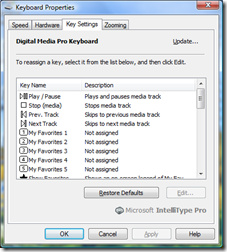


No comments:
Post a Comment