So I got up to where I was supposed to get up to after a couple of attempts of jumping into new portals. More jumping and GLaDOS taunts later I arrive in this area:


GLaDOS (I'm starting to hate this psychotic thing) says something along the lines of "If you don't stop now, I will kill you. You don't even care"
This next bit, getting past the rocket launcher was actually kind of fun. Until I got stuck at the air duct. Should be 50 minutes after the previous posting. Which means approximately 5.5 hours total so far.
Will continue later.
Oh oh oh, I found this plush toy of the Weighted Companion Cube in the VAVLe store... It looked really nice, except it's USD30! Which makes it $45 Aussie dollars. It's relatively detailed though.
Edit: I must add: What's really interesting about this section of the game, after all the actual test chambers, is that I have no real idea how long this lasts. To explain, during the test chambers 1-19 I mostly knew how long they each would last. Generally they were about two - four rooms before you got to the exit elevator. Some were easier than others, the harder ones having more involved triggers required to active the doors, and/or more involved processes to get to the door. Importantly though, you knew how many test chambers you had left: your main goal (finishing the test chambers) could be broken up into much shorter goals: finish this chamber, ok X more to go.
But now that there's still a reasonable amount of game left and no test chambers to indicate the progress, it's much more difficult to tell how far along the player is to finishing/the character is from escaping. This is a very interesting game design technique, because if you were doing the game in real life (Heaven help you) you actually wouldn't know how far along you are and would be incredibly unnerved. It's interesting because it's in contrast to the beginning of the game, with clear, structured goals.














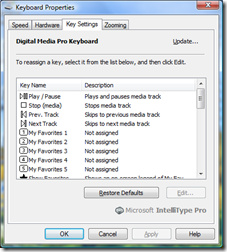










 Yep it's my processor.
Yep it's my processor.

