10:03 – I click Update (after already having downloaded it.)
Here, it does stuff and disconnects it and reconnects it.
[photo]
It’s now 10:10 AM
iTunes is backing up… ?
10:11 and iPod is restarting. Now it’s at the passcode screen.
iTunes is optimising all my photos again. And Syncing 10:12
10:17, still syncing and optimising. Why does it have to optimise all three thousand four hundred photos again? Did the quality improve? Speaking of which, why, when I updated to iTunes 9.2, did it update some songs on the iPod that I hadn’t played or edited in the meantime anyway?
While that’s still optimising (10:30) I thought I’d look around iTunes:
That’s new, you can transfer data between apps now. That’s the only app I have can so far, because they release an update for iPad as well I think, but I have yet to update the other apps. (Still got around 2,000 photos to go… This is before I can even try out iOS 4…)
Still optimising photos at 10:55.. 11:06 and only ~200 to go. Getting excited… 11:08 and iTunes now has to copy them all over to it.
At 11:17 iTunes finished syncing the photos to the iPod and finished and is OK to disconnect. Now to see.
Initial thoughts:
- Well, the lockscreen looks the same.
- Oh, a new Safari and Calculator icon.
- Oh YAY! It supports the smart classical playlist now!
- It seems that apps have be updated before they will multitask, I don’t think that any of my apps have been updated and they seem to exit.
- My photos are fine (not blurry, though I’d hope so after spending an hour optimising them) and all my apps seem to have data still.
Maybe the photos are a bit higher quality?
So far though it seems quite responsive and the upgrade was quite painless. Now I just need to update the apps. What do you think?




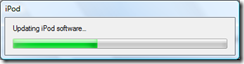



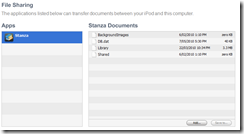
No comments:
Post a Comment